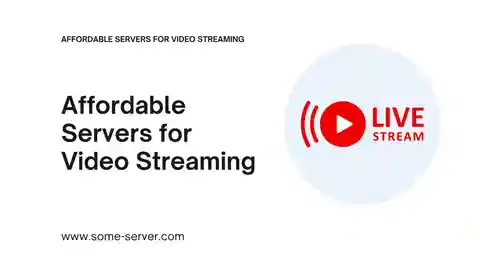Affordable servers for video streaming – Imagine you made the coolest video ever! You want all your friends and family to see it, but sending it to everyone takes too long. That’s where video streaming servers come in – they’re like special computers that help your video zip across the internet to tons of people at once. But some servers can be super expensive. Let’s discover 10 affordable servers for video streaming.
What Makes a Server Great for Streaming Videos?
-
Power: The server needs to be strong, like a superhero, to handle sending your video to lots of people.
-
Speed: It needs to be fast to make sure your videos don’t lag or freeze.
-
Room to Grow: As more people want to watch your videos, your server should be able to handle it!
Top 10 Affordable Servers for Video Streaming
1. Brightcove: The Business Powerhouse

-
Why Businesses Love It: Brightcove isn’t just about streaming videos. It’s packed with tools for marketing, selling products through your videos, and analyzing how people watch them (this is super important for companies!).
-
Monetization Magic: If you want to make money from your videos, Brightcove can help you set up subscriptions, pay-per-view, or even insert ads into your streams.
-
Not Just for the Huge Companies: While big companies use Brightcove, they also have plans that work well for smaller businesses and people who are serious about turning video into their main thing.
2. Dacast: Your Video’s Safe Haven

-
Security First: Dacast puts a huge focus on keeping your videos protected. They have fancy encryption and even let you set passwords so only certain people can watch.
-
For Special Content: If your videos are top-secret, sensitive, or maybe you want to charge people to view them, Dacast is a great choice.
-
Still User-Friendly: Even with their strong security, Dacast is designed to be easy to use. You won’t need a special tech team to get your videos streaming.
3. IBM Cloud Video: The Big Name with Big Power

-
Trusted Brand: IBM is a giant in the tech world. They’re known for reliable, powerful tools, and their video streaming is no different.
-
Bring on the Crowds: If you have a chance of your videos going viral with millions of views, IBM Cloud Video can handle it without a glitch.
-
Enterprise-Focused: They’re geared towards large companies with complex needs. It might be a bit too much for casual video makers.
4. Wowza: For Video Visionaries

-
Flexibility King: Wowza is like a box of video streaming Legos. It gives you lots of pieces to build your streaming setup exactly how you want it.
-
Developers Delight: If you (or someone you know) enjoys coding, Wowza gives you tons of control. You can add custom features, make your videos look super unique, and even integrate with other systems.
-
Not for Beginners: Wowza takes a bit more technical know-how than some beginner-friendly options.
5. Kaltura: The Classroom Champ
-
Built for Learning: Kaltura is all about making video a powerful tool for education. It has features perfect for teachers and students.
-
Interactive Extras: You can embed quizzes right into your videos, add discussion boards, and even let students collaborate on video projects.
-
Open-Source Power: Kaltura being “open-source” means developers are always improving it. This allows for more features and flexibility, especially for educational use cases.
6. Livestream: Broadcast Your Live Events
-
It’s All About NOW: Livestream shines with live events, whether it’s a concert, a sporting match, a church service, or anything happening in real-time.
-
Audience Interaction: It has tools for live chat, polls, and Q&A sessions so your viewers feel like they’re part of the action.
-
Less Focus on On-Demand: Livestream is great for the ‘live’ part, but it has fewer features for storing and organizing videos you want people to watch whenever they like.
7. Panopto: Simple Recording, Smart Sharing
-
Capture and Share: Panopto makes it super easy to record lectures, presentations, or training videos. You can even record your screen and your webcam at the same time!
-
The Knowledge Hub: Panopto is designed for storing and organizing lots of videos. Their search feature is extra smart, letting you find specific words spoken inside your videos.
-
Quiz Whiz: Add quizzes and interactive elements directly into your videos to keep viewers engaged and test their understanding.
8. Vidyard: The Business Video Booster
-
Sales and Marketing BFF: Vidyard is laser-focused on helping businesses use video to connect with customers. They have tools to personalize videos, track how people watch, and integrate with those fancy sales systems companies use.
-
Beyond Basic Streaming: It’s not just about the streaming video itself. Vidyard helps you use those videos to achieve a specific business goal.
-
Not for Casual Creators: Vidyard’s features are powerful, but might be overkill if you’re just making videos for friends and family.
9. Vimeo: The Creative’s Corner
-
Video Lovers’ Community: Vimeo is known for high-quality videos and a supportive community of creators. It’s a great place to find inspiration and get feedback.
-
Streaming Plus: While you can totally upload and share videos, Vimeo offers advanced tools for customizing the look of your video player, adding your branding, and selling subscriptions.
-
Artist-Friendly: If you create beautiful videos and want to build a following, Vimeo is a great platform to showcase your work.
10. Wistia: Video Marketing Master
-
Turn Views into Action: Wistia lives and breathes video marketing. They let you add clickable links, email forms, and other goodies right inside your videos.
-
Analytics Ace: Wistia gives you detailed information about how people interact with your videos, so you can see what’s working and what’s not.
-
For Serious Marketers: If your main goal is to use video to grow your business, Wistia has a whole toolbox dedicated to making that happen.
Extra Tips for Choosing the Best Server
What Kind of Videos Are You Making?
- Fun with Friends: If it’s all about sharing silly videos with your buddies, you probably don’t need the fanciest server with all the bells and whistles. A simple and affordable option will do the trick.
- Business Time: If your videos are for your company, things get more serious. You might need features that help protect your videos, track how people watch them, or even add your company logo.
- School Projects: School videos need to be reliable and easy to use. Look for servers with good customer support in case you get stuck, and maybe features for teachers like adding questions or notes to your videos.
How Big is Your Audience?
- Small Circle: If you’re streaming to a few close friends or a classroom, a smaller, less expensive server is perfect.
- Mega Popular: Imagine your video goes viral, and suddenly thousands of people want to watch! You’ll need a server that can handle the crowd, known as “scalability”.
Test Drive Before You Commit
- Think of it like trying on new shoes. Most video streaming servers offer free trials. This is the best way to make sure everything works smoothly, and you like the way it feels before you spend any money.
Remember, there’s no single “perfect” Affordable servers for video streaming. By considering these tips, you’ll be a video streaming pro in no time!
Ready to Share Your Videos?
affordable servers for video streaming are an amazing way to get your awesome videos to the world. With some affordable options, now anyone can make their streaming dreams come true! Let your creativity flow!