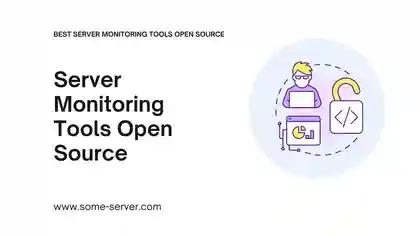Server monitoring tools open source – Imagine your computer server is like the brain of your school’s computer network. It makes sure everything runs smoothly, from turning on the computers to printing your homework. But just like you can get a headache, servers can get problems too! That’s why we need special tools called “server monitoring tools” to keep an eye on them.
The best part is, some of these tools are “open-source.” That means they’re like free toys that anyone can use and even change to make them work even better!
14 server monitoring tools open source
1. Zabbix: Your Server Monitoring Superhero

Think of Zabbix as your all-around tech superhero! It can keep a watchful eye on a wide range of things:
- Servers: Zabbix checks the health of all kinds of servers, watching for problems like running out of space or overheating.
- Networks: It makes sure your network cables, switches, and routers are working smoothly.
- Applications: Zabbix can even peek inside some software to see if it’s running properly.
Key Features
- Lots of Monitoring Options: Zabbix collects many different types of data from your systems.
- Cool Visuals: It creates graphs, maps, and dashboards so you can see what’s happening at a glance.
- Alerting: Zabbix can warn you by email, text, or other ways if something goes wrong.
- Customization: You can change and modify Zabbix to fit your school’s needs perfectly.
Pros
- Powerful: Zabbix handles large and complex networks without trouble.
- Scalable: It can grow with your school as you add more computers.
- Wide Support Zabbix has a big community of users and developers for help.
Cons
- Complex: Zabbix can be a bit tricky to set up at first, especially for beginners.
- Resource-Hungry: For huge setups, it might need powerful server hardware.
Pricing
- Truly Free: Zabbix is completely open-source and free to use!
- Paid Support: While optional, professional support and training are available for a cost if needed.
2. Nagios: The Wise and Reliable Monitoring Master
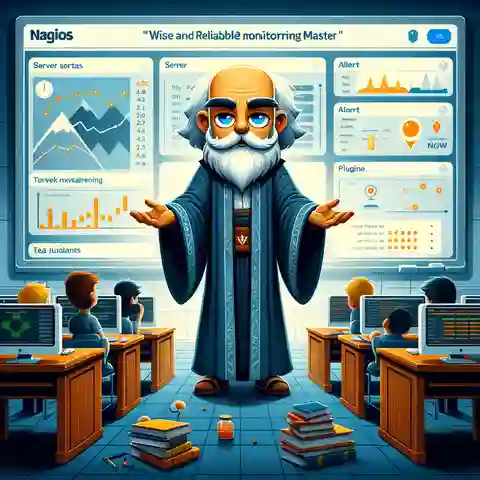
Nagios is like the experienced teacher of the server monitoring world. It’s been around for a long time, making it rock-solid and super reliable.
Key Features
- Tried and True: Nagios focuses on the most important server and network monitoring tasks.
- Alerts Galore: It can notify you in all sorts of ways if something goes wrong (email, SMS, etc.).
- Extensible: Through a huge collection of plugins, you can make Nagios monitor almost anything.
- Visual Dashboards: See the health of your systems at a glance.
Pros
- Reliable: Nagios is known for just working, all day, every day.
- Great for Beginners: While customizable, it’s relatively easy to get started with.
- Massive Community: Years of use mean tons of online help and resources are available.
Cons
- Dated Look: The interface might feel a bit old-fashioned compared to newer tools.
- Scaling Challenges: Handling massive networks can get complex with Nagios.
Pricing
- Nagios Core: The core monitoring engine is completely free and open-source.
- Nagios XI: A commercial version exists with a nicer interface and extra features, offering paid support.
3. Prometheus: The Data-Driven Monitoring Scientist
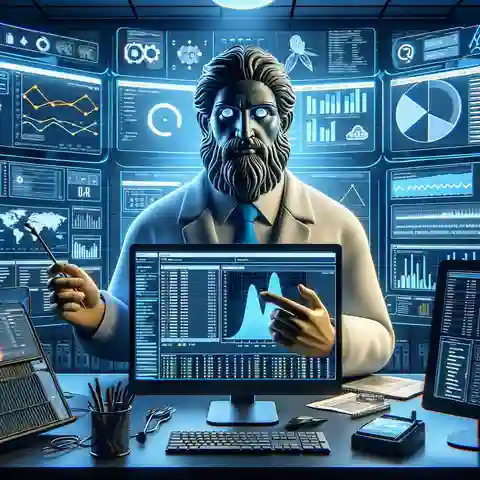
Prometheus thinks in numbers! It loves collecting tons of data (called metrics) from your servers and networks to paint a detailed picture of what’s happening.
Key Features
- Unique Data Model: Prometheus stores everything with labels, letting you slice and dice the numbers in incredible ways.
- PromQL: A powerful query language designed to let you ask complex questions about your data.
- Built for Modern: Prometheus works perfectly with systems like Kubernetes and containers.
- Pretty Visuals: It usually teams up with Grafana to create awesome dashboards.
Pros
- Powerful Queries: Ask very specific questions to pinpoint problems.
- Efficient: Stores data smartly, saving space.
- Cloud-Native Focus: Great for modern, ever-changing computer environments.
Cons
- Steep Learning Curve: PromQL and its concepts take some time to master.
- No Built-in Long-Term Storage: Usually needs another system for keeping data a long time.
Pricing
- Open-Source Heart: Prometheus itself is fully free and open-source.
- Ecosystem Costs: Tools like Grafana and long-term storage solutions might have associated costs.
4. Icinga: Nagios’s Evolved Sibling
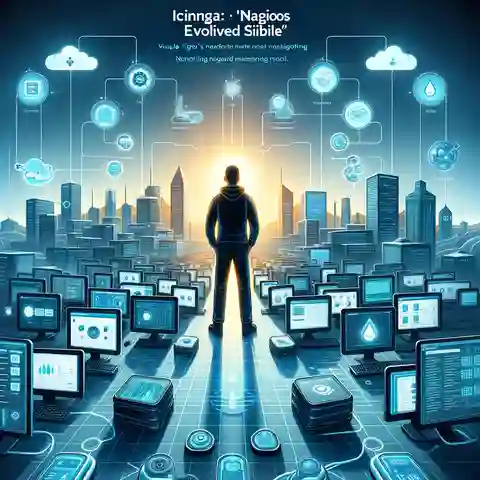
Icinga started out with roots in Nagios, but it’s grown into a powerful tool in its own right:
- Key Features
- Modern and Flexible: A web interface makes it easier to use than traditional Nagios.
- Scalability: Handles both small and large network environments well.
- Distributed Monitoring: Set up multiple Icinga servers to monitor massive setups.
- Integration Friendly: Works with other tools like Grafana for dashboards.
- Pros
- Familiar Yet Improved: If you know Nagios, Icinga will feel comfortable but improved.
- Great Documentation: Makes getting started and mastering Icinga easier.
- Cons
- Can Be Complex: For larger setups, it still takes some effort to configure just right.
- Pricing
- Icinga 2: The core engine is completely free and open-source.
- Icinga Web 2: A premium module offers extra features and support.
5. Cacti: The Graphing Master

If your servers could draw pictures of their health, Cacti would be their tool of choice!
- Key Features
- RRDTool Power: Built on the powerful RRDTool system for storing time-series data.
- Templates: Huge collection of templates for monitoring all kinds of devices.
- Graph Creation: Easily build customized graphs and dashboards.
- Pros
- Visual Focus: See trends about your servers quickly at a glance.
- Mature and Stable: Cacti has been around a long time, making it reliable.
- Cons
- Old-School Feel: The user interface can feel a bit dated.
- Scaling Limitations: Might struggle in super large environments.
- Pricing
- Fully Open-Source: Cacti is completely free to use!
6. Graphite: The Trendspotting Specialist
Graphite pairs perfectly with Cacti or other tools and focuses on handling the graph data itself.
- Key Features
- Data Handling: Stores data efficiently and allows complex transformations of numbers.
- Functions: Apply mathematical functions to your data on the fly.
- Dashboard Friendly: Designed to integrate with many different dashboard tools.
- Pros
- Flexible: Works with many data sources, not just server monitoring.
- Lightweight: Fast and efficient for resource-limited systems.
- Cons
- Not a Standalone Tool: Needs another system to collect data for it.
- Pricing
- Fully Open-Source: Graphite is completely free to use!
7. LibreNMS: Your Network Guardian
LibreNMS keeps a watchful eye on the invisible highways of your network – the switches, routers, and wires that form your school’s digital backbone.
Key Features
- Auto-Discovery: LibreNMS can automatically find devices on your network, saving you setup time.
- Network Mapping: Visualizes how your network is connected.
- Long-term Trends: Keeps historical data so you can spot changes in network performance over time.
- Alerting: Lets you know about bandwidth issues, failing devices, and more.
Pros
- Network Expertise: It really shines with network-specific monitoring.
- SNMP Love: Works great with standard SNMP-supporting devices.
- Community Edition: Offers robust features in its free, open-source version.
Cons
- Server Focus Less Pronounced: Less strong in detailed server monitoring compared to tools like Zabbix.
- Interface Can Be Busy: Some users find the interface a bit overwhelming.
Pricing
- Community Edition: Fully free and open-source!
- Pro Support: Optional paid support and services are available.
8. Observium: Network Health in One View
Observium is designed to give you a bird’s-eye view of your entire network’s health all in one place.
Key Features
- Auto-Discovery: Like LibreNMS, it automatically finds devices on your network.
- Dashboards: Easy-to-understand overviews of network status.
- Network Mapping: Visualizes connections.
- Broad Device Support: Works with a wide range of network gear.
Pros
- Ease of Use: User-friendly, making it great even for less technical staff.
- Poll Time Friendly: Optimized for fast network polling.
Cons
- Limited Deep Dives: May lack advanced troubleshooting options of other tools.
- Paid Features: Some advanced features are locked behind the paid ‘Professional’ edition.
Pricing
- Community Edition: Free with a good set of features.
- Professional Edition: Paid version offering more devices, extra features, and support.
9. Checkmk: The All-Rounder
Checkmk aims to be the one-stop shop for keeping tabs on everything in your school’s tech world!
Key Features
- Wide Scope: Monitors servers, networks, applications, and even cloud environments.
- Agent Based: Works by using small programs installed on the systems you want to monitor.
- Easy Setup: Designed to get you monitoring quickly.
- Scalable: Works in setups ranging from small to gigantic.
Pros
- Versatility: Covers a massive range of monitoring needs.
- Efficient: Agents are lightweight, minimizing their impact on monitored systems.
Cons
- Setup Can Grow Complex: While easy to start, advanced features take time to master.
Pricing
- Raw Edition: The core Checkmk engine is fully free and open-source.
- Commercial Editions: Offer additional features, enhanced options, and professional support.
10. Netdata: The Real-Time Sleuth
Netdata is like a super-fast detective that lives inside your servers, watching everything that happens in the moment.
- Key Features
- Speed: Collects thousands of metrics per second for an up-to-the-instant view.
- Drill Down: Quickly zoom from big-picture overviews to super-detailed data.
- Resource-Friendly: Designed to use minimal resources on your systems.
- Alarms: Lets you set triggers for warnings when things go out of bounds.
- Pros
- Troubleshooting Champion: Fantastic for figuring out issues as they happen.
- Beautiful Visuals: Modern dashboards are slick and informative.
- Cons
- Short-Term Focus: Doesn’t store much historical data by default.
- Single Server View: Best for examining one server at a time.
- Pricing
- Open-Source Core: The main Netdata agent is completely free.
- Netdata Cloud: Optional paid service for centralized monitoring of many servers.
11. Sensu: Your Monitoring Alarm Bell
Sensu is like the school bell that rings to alert you when things need fixing on your tech network.
- Key Features
- Flexible Alerting: Notify via email, SMS, Slack, or other systems.
- Checks: Create custom checks to monitor exactly what matters to you.
- Integration Friendly: Works with tools like Nagios, Zabbix, and others.
- API Driven: Everything is configurable through an API, great for automation.
- Pros
- Focused on Alerting: Does alerts exceptionally well.
- Adaptable: Customize to fit how your school already handles alerts.
- Cons
- Monitoring Lite: Sensu isn’t a full-blown monitoring system; needs a partner tool.
- Pricing
- Sensu Go: The core is free and open-source.
- Sensu Enterprise: Offers commercial support and additional features.
12. Grafana: The Data Artist
Imagine Grafana as a talented artist that takes the raw numbers from other monitoring tools and turns them into beautiful, understandable artwork.
- Key Features
- Multi-Source: Pulls data from Zabbix, Prometheus, Graphite, and many more.
- Stunning Visuals: Endless possibilities for graphs, gauges, and charts.
- Dashboards: Create custom dashboards to display the most important info.
- Alerting: Can connect to tools like Sensu for notifications.
- Pros
- Visual Powerhouse: Makes complex data easy to digest at a glance.
- Community Love: Huge library of pre-built dashboards for many systems.
- Cons
- Needs a Data Buddy: Grafana doesn’t collect data itself; pairs with other tools.
- Pricing
- Open-Source Core: The main Grafana system is free to use.
- Grafana Cloud: Hosted and managed options by Grafana Labs.
- Grafana Enterprise: Support and features specifically for large organizations.
13. OpenNMS: Built for Complex Networks
If your school has a massive network with lots of different classrooms, labs, and equipment, OpenNMS was built with that scale in mind.
Key Features
- Scalability: Designed to manage thousands of devices.
- Fault Detection: Helps pinpoint network problems quickly.
- Service Assurance: Can track the quality of services, like how well the Wi-Fi works.
- Customizable: Tweak and extend OpenNMS to fit your specific needs.
Pros
- Built for Big Environments: Handles complex setups others might struggle with.
- Deep Data: Collects tons of data for long-term analysis and planning.
Cons
- Setup Complexity: Can be more challenging to get started with, especially for beginners.
- Resource Demands: Works best with powerful hardware for large networks.
Pricing
- Open-Source Foundations: The core OpenNMS platform is free.
- Commercial Options: The Horizon and Meridian subscriptions add support and extra features.
14. New Relic: Power Monitoring (with a Free Pass Option)
New Relic is like that super fancy toolbox your favorite tech-savvy teacher has. It’s packed with powerful tools but might cost extra for all the bells and whistles.
Key Features
- Wide Scope: Monitors everything from servers, networks, applications, and even customer experience on websites.
- APM (Application Performance Monitoring): Dives deep into the performance of your software.
- Real-time Dashboards: Slick visualizations make complex data easy to understand.
Pros
- Deep Insights: Uncovers problems that other tools might miss.
- User-Friendly: Polished interface and great for teams of people to use.
Cons
- Cost Factor: Can get expensive as your monitoring needs grow.
- Open-Source Limited: Core components are not fully open-source.
Pricing
- Free Tier: Offers a generous starting point to explore the platform.
- Paid Plans: Usage-based pricing for advanced features and bigger setups.
Why Open-Source Tools
- Free: They don’t cost money, which is great for schools on a budget!
- Flexible: You can change them to fit your school’s exact needs.
- Strong Support: There are lots of smart people online who help make these tools better.
Let’s Get Started!
Choosing the right server monitoring tools open source is like picking the perfect backpack. It depends on how much stuff you need to carry and your style! If you’re looking to keep tabs on your computer servers, these open-source tools are a great place to start your adventure.