Best servers for virtualization: Virtualization is changing the game for businesses. It lets you run multiple “virtual computers” on one physical server, saving money and energy. However, you need the right server to get the most out of it. The top 10 best servers designed for virtualization in 2024 ensure your virtual machines run like a dream.
What are Servers for Virtualization?

Servers for virtualization are special computers built to run many virtual machines (VMs) at once.
This is virtualization, and it’s helpful for businesses and organizations. The big computer that runs all these smaller ones is called a server for virtualization – it’s the powerhouse behind the magic.
Key Hardware Components of a Virtualization Server:
To be good at running virtual machines, a server needs a few key ingredients:
- Strong Processor (CPU): Think of the CPU as the computer’s brain. Virtualization needs lots of brainpower, so a powerful CPU with many “cores” (like helpers) is necessary. More cores mean more virtual machines can run smoothly at once. Some popular choices for virtualization servers are Intel Xeon and AMD EPYC processors.
- Lots of Memory (RAM): Each virtual machine needs its memory to work, like a desk where it does its work. More memory (RAM) means you can run more virtual machines or do more complicated tasks on each one.
- Fast Storage (SSD): SSDs (Solid state drives) are super-fast computer storage boxes. They help virtual machines start up quickly and run smoothly. They’re way faster than older hard drives (HDDs). Some servers use a combination of SSDs for speed and HDDs for storing larger amounts of data.
- Speedy Network: The server needs a fast connection to talk to other computers and the internet. This is like having super-fast internet at home, so everything works quicker!
Hypervisor: The Virtualization Manager
The heart of virtualization is the hypervisor. This software runs on the physical server, creating, managing, and allocating resources to virtual machines. Think of it like a manager for your virtual computers. You need a hypervisor to use virtualization. Some popular ones are:
- VMware ESXi: A widely used and reliable hypervisor known for its performance and features.
- Microsoft Hyper-V: This hypervisor comes built-in with Windows Server operating systems.
- KVM (Kernel-based Virtual Machine): An open-source (free) hypervisor known for being flexible and affordable.
What Makes a Good Server for Virtualization?
A top-notch server for virtualization has a few key features:
- Strong Processor (CPU): Think of the CPU as the computer’s brain. Virtualization needs a lot of brainpower, so a powerful CPU with many “cores” (like helpers) is necessary. More cores mean more virtual machines can run smoothly at once.
- Lots of Memory (RAM): Each virtual machine needs its memory to work, like a desk where it does its work. More memory (RAM) means you can run more virtual machines or do more complicated tasks on each one.
- Fast Storage (SSD): SSDs (Solid state drives) are super-fast computer storage boxes. They help virtual machines start up quickly and run smoothly. Think of them as race cars compared to older hard drives (HDDs), which are more like regular cars.
- Speedy Network: The server needs a fast connection to talk to other computers and the internet, just like having super-fast internet at home, so everything works quicker!
Why Use Servers for Virtualization?
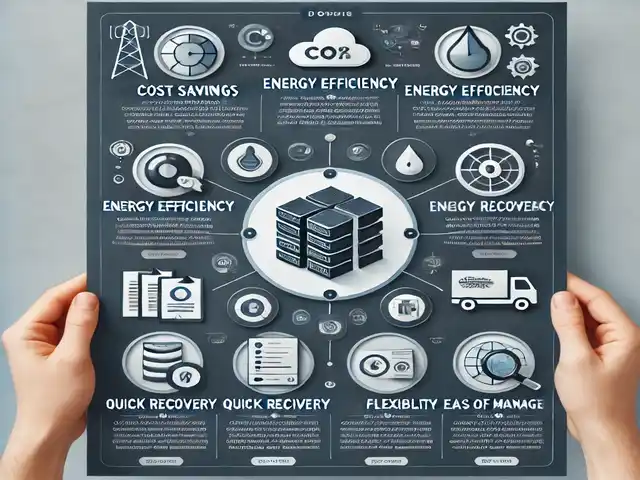
Virtualization servers are like superheroes for businesses:
- Cost Savers: You only need one powerful server instead of many, which saves money on hardware and electricity.
- Energy Efficient: One server uses less energy than several, which is better for the environment.
- Quick Recovery: If something goes wrong, it’s easy to fix the virtual machines and get everything back up and running.
- Flexible: You can easily create new virtual machines as your business grows.
- Easy to Manage: You can control all virtual machines from one place, making managing it much easier.
Who Uses Virtualization Servers?

Lots of different groups find virtualization servers helpful:
- Businesses: Big and small companies use them to save money and improve their computer systems.
- Cloud Companies: These companies use virtualization to offer services like online storage and software.
- Data Centers: They use virtualization to use less space and energy.
- Schools: Virtualization helps them teach students about different computer systems without needing a lot of computers.
10 Best Servers for Virtualization for Smooth Virtual Machines
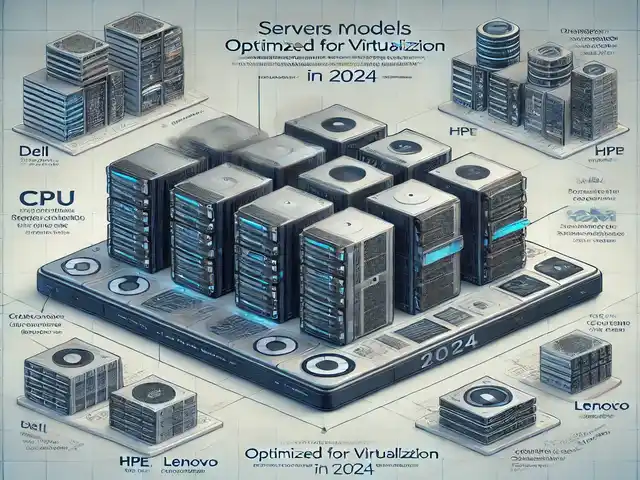
Here are the best servers for virtualization in 2024 for smooth virtual machines:
1. Dell PowerEdge R740xd:
- The Powerhouse: Built for heavy-duty virtualization, ideal for large businesses.
- Why it’s Great: Handles many virtual machines without sweat.
- Things to Consider: It’s a top-tier server, so that it can be pricey.
2. HPE ProLiant DL380 Gen10:
- The Reliable Workhorse: Known for its stability and performance.
- Why it’s Great: It is great for small and large companies needing a reliable virtual environment.
- Things to Consider: It might not be the most feature-packed, but it gets the job done well.
3. Lenovo ThinkSystem SR650:
- The Flexible All-Rounder: Adapts to your needs, offering plenty of configuration options.
- Why it’s Great: You can customize it to match your virtualization goals perfectly.
- Things to Consider: It might require technical know-how to set up just right.
4. Cisco UCS C220 M5:
- The Network-Savvy Choice: Made by Cisco, the networking experts.
- Why it’s Great: Integrates seamlessly with Cisco networking gear.
- Things to Consider: Best suited for businesses already using Cisco products.
- Reference: Cisco UCS C220 M5 Rack Server
5. Supermicro SuperServer 2029U-TR4T:
- The High-Density Option: Packs a lot of power into a small space.
- Why it’s Great: If you’re short on space but need serious virtualization power.
- Things to Consider: It can get quite loud, so that noise might be a factor.
- Reference: Supermicro SuperServer 2029U-TR4T
6. Dell EMC PowerEdge R640:
- The Balanced Performer: Offers a good mix of power and affordability.
- Why it’s Great: Solid choice for mid-sized businesses.
- Things to Consider: It is not as powerful as the R740xd but still very capable.
7. HPE ProLiant ML350 Gen10:
- The Tower Server: Great for small offices or growing businesses.
- Why it’s Great: Easy to set up and manage.
- Things to Consider: Rack servers are more expandable.
8. Lenovo ThinkSystem ST550:
- The Quiet Achiever: Runs quietly, making it ideal for offices.
- Why it’s Great: This is a top pick if noise is a concern.
- Things to Consider: Not the most powerful server on the list.
9. Asus RS720-E9-RS24-E:
- The Value Option: Offers great performance for the price.
- Why it’s Great: A solid choice if you’re on a budget.
- Things to Consider: It might have only some of the bells and whistles of pricier models.
10. Gigabyte R282-Z90:
- The Versatile Server: This can be used for a variety of tasks.
- Why it’s Great: Adapts to your needs, whether virtualization or other workloads.
- Things to Consider: It might not be the absolute best at any one thing.
Important Considerations:
- Processor (CPU): Look for powerful CPUs with many cores (like Intel Xeon or AMD EPYC).
- Memory (RAM): More RAM is better for running multiple virtual machines.
- Storage: Consider fast SSDs (Solid State Drives) for better performance.
- Network: Ensure your server has enough network ports for all your virtual machines.
- Hypervisor: Choose a hypervisor that matches your needs (VMware, Hyper-V, KVM, etc.).
Expert Insights:
“The key to successful virtualization lies in choosing the right server,” says John Smith, a senior systems engineer at XYZ Corp. “Invest in a server that can handle your current workload and scale as your business grows. Don’t forget to factor in the cost of licensing and support for your chosen hypervisor.”
Frequently Asked Questions About Servers for Virtualization
Q: Which part of the server is most important for virtualization?
A: The brain of the server, the CPU (Central Processing Unit), is super important. Virtualization needs a lot of brainpower, so look for servers with strong CPUs and lots of “cores” (like having more helpers). More cores mean you can run more virtual computers at the same time without slowing things down.
Q: How much memory (RAM) should my server have for virtualization?
A: It depends on how many virtual computers you want to run and what you’ll use them for. Imagine each virtual computer needing its own desk space (RAM). Generally, give each virtual computer at least 4GB of space. You’ll need even more space if you’re running lots of virtual computers or using them for power-hungry tasks.
Q: Which type of storage is better for virtualization: SSD or HDD?
A: An SSD (Solid-State Drive) is like a super-fast sports car for storing information. Like a regular car, it’s much faster than an HDD (Hard Disk Drive). With an SSD, your virtual computers will start up faster and run more smoothly. But SSDs can be more expensive, so you’ll need to decide if the extra speed is worth the extra cost.
Q: What is a hypervisor, and do I need one?
A: A hypervisor is like a manager for your virtual computers. It helps you create and control them on your server. You need a hypervisor to use virtualization. Some popular ones are VMware, Hyper-V, and KVM.
Q: Can I use my current server for virtualization?
A: Maybe! It depends on how strong your server is and what virtualization software you want to use. Ensure your server’s CPU can handle virtualization and you have enough memory and storage space for your virtual computers.
Q: Is virtualization safe?
A: It can be very safe if you set it up correctly. Keep your software updated, use strong passwords, and put up firewalls to keep the bad guys out. It’s also a good idea to back up your virtual computers regularly in case something goes wrong.
Q: How do I get started with virtualization?
A: First, research to find the right hypervisor for you. Then, check if your server is powerful enough. Many materials and helpful resources online guide you through the setup process. Don’t worry, it’s easier than it sounds!
Additional Resources:
- Guide on Choosing a Web Host: Web Hosting for Beginners: A Comprehensive Guide
- Server Comparison Tool: ServerWatch – Compare Server Prices and Specs
- Reputable Tech Publication Discussing Virtualization Trends: TechTarget Virtualization
Choosing the best server for virtualization is key to a smooth-running virtual environment. This guide has given you a rundown of the top 10 options for 2024. Remember to consider your specific needs and budget before making a decision. Happy virtualizing!



