Are you launching a startup? Discover the best affordable servers for startups solutions. Find the perfect balance of performance, reliability, and cost-effectiveness for your business.
New businesses need a solid online presence, but server costs can quickly increase. Don’t worry! Plenty of budget-friendly servers for startups deliver the power and reliability you need without breaking the bank. We will break down the top 10 affordable server options tailored for startups and provide essential tips to help you choose the right one.
10 Budget-Friendly Servers for Startups
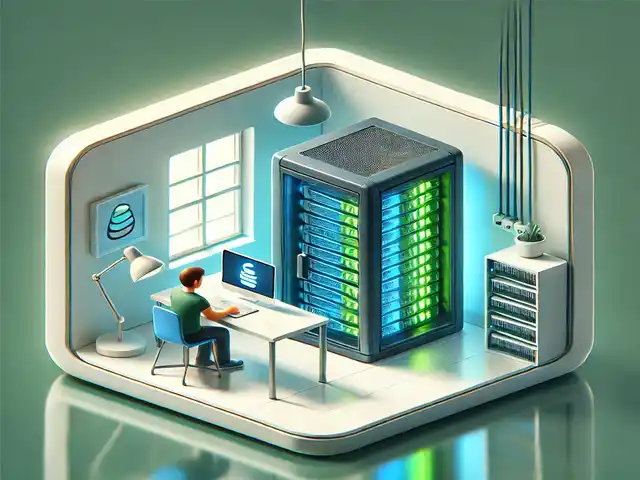
Comprehensive Server Reviews:
1. DigitalOcean:
- Great for tech-savvy folks.
- Easy to use with scalable “Droplets” (virtual servers).
- Helpful online community for support.
- Starts at $5/month.
2. Vultr:
- High-performance cloud servers.
- There are lots of options to customize for your needs.
- Fast and reliable.
- Starts around $2.50/month.
3. Linode:
- Popular with developers.
- Known for being reliable and easy to grow with.
- It has lots of helpful learning resources.
- Starts at $5/month.
4. AWS Lightsail:
- Simple to use cloud servers from Amazon.
- It is good for beginners who want a reliable option.
- Connects easily with other Amazon services.
- Starts at $3.50/month.
5. Google Cloud Platform:
- Powerful cloud servers with a free trial to get started.
- Great for machine learning projects.
- It can get complicated and costly as you use more.
- Free tier, then starts at $3.80/month.
6. Hostinger:
- Super cheap shared hosting, perfect for tight budgets.
- Simple to use, great for beginners.
- It could be better for big websites with lots of traffic.
- Starts as low as $0.99/month.
7. A2 Hosting:
- Known for fast servers, especially good for WordPress sites.
- There are different types of hosting to choose from.
- Some say their customer support could be better.
- Shared plans start at $2.99/month.
8. Bluehost:
- A popular choice for many small businesses.
- It is user-friendly and works well with WordPress.
- Gives you a free website name for the first year.
- Starts at $2.95/month.
9. DreamHost:
- Good if you want an environmentally friendly option.
- Offers lots of storage space.
- It doesn’t have phone support, which some people might need.
- Starts at $2.59/month.
10 Namecheap:
- It is mostly known for selling website names but also has affordable hosting.
- Easy to use with a free website builder.
- It might be better for really big websites.
- Starts at $1.58/month.
Comparison Table Servers for Startups
| Provider | Starting Price (USD/mo) | Type of Server | Storage | Bandwidth | CPU Cores* | RAM* | Free Domain | Customer Support |
|---|---|---|---|---|---|---|---|---|
| DigitalOcean | $5.00 | Cloud (Droplets) | 25 GB SSD | 1 TB | 1 vCPU | 1 GB | No | 24/7 Ticket, Community |
| Vultr | $2.50 | Cloud | 10 GB SSD | 512 GB | 1 vCPU | 512 MB | No | 24/7 Ticket |
| Linode | $5.00 | Cloud/Shared | 25 GB SSD | 1 TB | 1 | 1 GB | No | 24/7 Ticket, Chat, Phone |
| AWS Lightsail | $3.50 | Cloud (VPS) | 20 GB SSD | 2 TB | 1 vCPU | 512 MB | No | 24/7 Ticket, Limited Phone |
| Google Cloud | $3.80 | Cloud | 10 GB HDD | Varies | Shared | Shared | No | 24/7 Ticket, Phone (Paid) |
| Hostinger | $0.99 | Shared | 30 GB SSD | Unmetered | – | – | Yes | 24/7 Live Chat |
| A2 Hosting | $2.99 | Shared | 100 GB SSD | Unmetered | – | – | Yes | 24/7 Chat, Phone, Email |
| Bluehost | $2.95 | Shared | 50 GB SSD | Unmetered | – | – | Yes | 24/7 Chat, Phone |
| DreamHost | $2.59 | Shared | 50 GB SSD | Unmetered | – | – | Yes | 24/7 Ticket, Chat (Paid) |
| Namecheap | $1.58 | Shared | 20 GB SSD | Unmetered | – | – | Yes | 24/7 Live Chat |
*CPU Cores & RAM: Shared hosting plans typically don’t list specific amounts, as resources are shared among users.
Case Studies: Servers for Startups
- Tech Startup A: Used DigitalOcean to handle a sudden surge in website traffic during a product launch with zero downtime.
- SaaS Startup B: Leveraged Hostinger’s affordable plans in their early stages, then seamlessly upgraded to a VPS as their customer base grew.
Glossary of Technical Terms:
- Bandwidth: The amount of data that can be transferred between your server and users in a given time.
- Uptime: The percentage of time your server is operational and accessible.
- SSD Storage: A type of storage that uses flash memory for faster data access than traditional hard disk drives (HDDs).
- VPS (Virtual Private Server): A virtualized server that provides dedicated resources and greater control than shared hosting.
Frequently Asked Questions (FAQ):
- Q: What type of server do I need for my website?
- A: It depends on your website’s traffic, complexity, and resource needs. Shared hosting is often sufficient for small websites, while VPS or cloud hosting is better for growing businesses.
- Q: How do I migrate my website to a new server?
- A: Most hosting providers offer migration assistance, or you can hire a developer to help you.
- Q: What are the benefits of using a CDN?
- A: A CDN improves website performance by distributing your content across multiple servers globally, reducing latency for users in different locations.
Trends in Server Technology
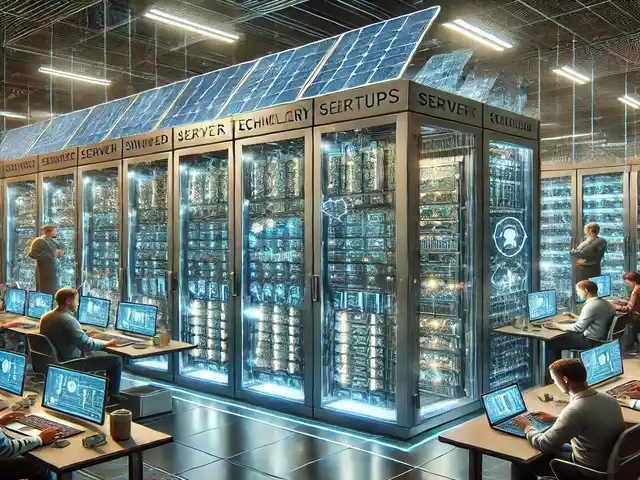
- Edge Computing: Processing data closer to the user for faster response times.
- Serverless Architecture: Running applications without managing servers directly, paying only for the resources.
- Green Hosting: Hosting providers that prioritize energy efficiency and environmental sustainability.
Tips for Optimizing Server Performance
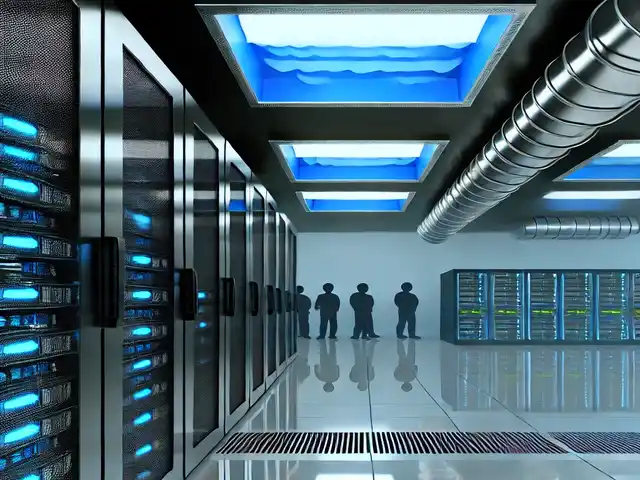
Here’s how to give your startup’s server a performance boost:
Caching: Your Website’s Fast-Forward Button
How it Works: Caching stores copies of your website’s files (like images and HTML) on the server or in the user’s browser. When a visitor returns to your site, these files load from the cache instead of being fetched from the server again, saving time.
Types of Caching:
- Browser Caching: Stores files on the user’s computer.
- Server-Side Caching: Stores files on the server itself.
- Object Caching: Stores database query results.
Implementation: Many hosting providers offer built-in caching solutions. You can also use plugins or extensions for your website platform (like WordPress or Magento).
Content Delivery Network (CDN): Your Global Delivery System
How it Works: A CDN is a network of servers spread across the globe. When someone visits your website, the CDN delivers content from the server closest to them, reducing latency and speeding up load times.
Benefits:
- Faster loading times for global audiences.
- Reduced bandwidth usage on your origin server.
- Improved website availability and reliability.
Popular CDNs: Cloudflare, Akamai, Amazon CloudFront
Database Optimization: The Heartbeat of Your Site
How it Works: Your website’s database stores all your content, user data, and settings. Optimizing it involves tasks like:
- Indexing database tables to speed up queries.
- Removing unused tables or data.
- Optimizing database queries for efficiency.
Benefits:
- Faster page loads and overall website performance.
- Reduced server load.
- Improved database responsiveness.
Image Optimization: The Slim-Down for Speedy Loading
How it Works: Large image files can slow down your website. Optimizing them involves:
- Compressing images to reduce their file size without sacrificing quality.
- Using appropriate image formats (JPEG for photos, PNG for graphics with transparency).
- Resizing images to the correct dimensions needed for your website.
Tools: TinyPNG, ImageOptim, Smush (WordPress plugin)
Stay Updated: Your Software’s Security and Speed Boost
Why it Matters: Outdated software can be vulnerable to security threats and may not perform optimally.
Regular Updates:
- Update your server’s operating system, web server software (e.g., Apache, Nginx), and any programming languages or frameworks you use.
- Keep your content management system (if you use one) and plugins or extensions up-to-date.
Pro Tip: Regularly monitor your server’s performance using tools like Google PageSpeed Insights or GTmetrix. This will help you identify and address any bottlenecks quickly.
By following these tips, you can significantly improve your website’s speed and performance, providing a better user experience and boosting your online success.
Expert Insights:
“Choosing the right server is like laying the foundation for your digital home. It’s crucial to get it right from the start,” says Jane Doe, a seasoned server administrator with over 15 years of experience. “Don’t just focus on the price; consider factors like scalability, support, and features that align with your business goals.”
Ready to find the perfect server for your startup? Explore the options listed above and take advantage of free trials or demos to see which best fits your needs. Share your experiences in the comments below!
Additional Resources:
Conclusion:
Choosing the right server is a big step for your startup, but it doesn’t have to break the bank. With so many budget-friendly servers for startups options, you can find the perfect fit for your needs and budget.
Remember to consider factors like scalability, tech support, and features. Do your research, test out free trials, and you’ll be well on your way to finding the ideal hosting solution to help your startup thrive.



