Minecraft is a fun game loved by millions. One exciting way to play is on a Minecraft Hunger Games server list. This game mode mixes survival, combat, and strategy, and it’s a favorite for many players. This guide will help you create and enjoy a Minecraft Hunger Games server and list.
What is a Minecraft Hunger Games Server?
A Minecraft Hunger Games server is a game mode inspired by the “Hunger Games” books and movies. Players start with few resources. They must explore, gather items, and survive while fighting other players. The last player standing wins. This mode is also called Minecraft Battle Royale.
5 Popular Minecraft Hunger Games Server List
Many options are available if you’re looking for a Minecraft Hunger Games server to join. Here’s a list of some popular servers where you can enjoy exciting Hunger Games battles:
1. Vortex Network

- Description: A space-themed server with various game modes, including Hunger Games.
- Features: Offers a fun and competitive environment.
- IP Address: mcsl.vortexnetwork.net
- Player Capacity: Up to 3000 players
- Website: Vortex Network
2. ArchMC
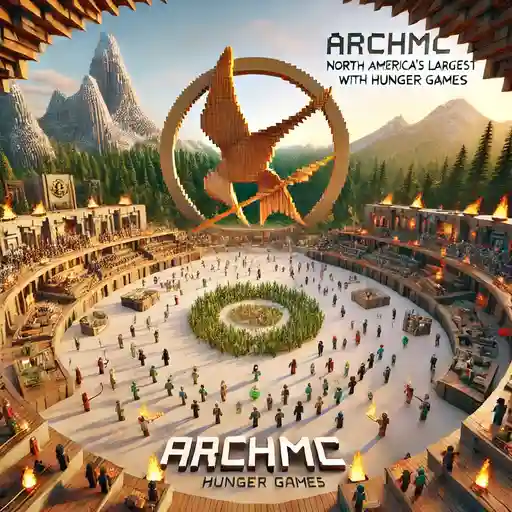
- Description: One of the most considerable servers in North America with game modes for every play style.
- Features: Hunger Games is included among other popular game modes.
- IP Address: play.archmc.net
- Player Capacity: 1000 players
- Website: ArchMC
3. Minecraft Central

- Description: A large server with over 3 million players and various mini-games.
- Features: Includes Survival Games, Skywars, and Capture The Flag.
- IP Address: mc-central.net
- Player Capacity: 10000 players
- Website: Minecraft Central
4. Advancius Network

- Description: It offers over 20 game modes, including Hunger Games, with free ranks.
- Features: No pay-to-win elements, encouraging fair play.
- IP Address: mc.advancius.net
- Player Capacity: 400 players
- Website: Advancius Network
5. Hypixel Network
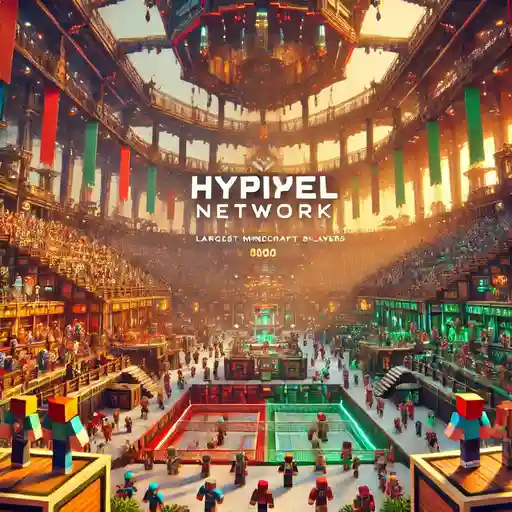
- Description: One of the largest and most well-known Minecraft servers.
- Features: Hosts various mini-games, including Hunger Games.
- IP Address: mc.hypixel.net
- Player Capacity: 200000 players
- Website: Hypixel Network
How to Join a Server:
- Open Minecraft and click on “Multiplayer”.
- Click “Add Server” and enter the server’s IP address.
- Click “Done” and then “Join Server”.
These servers are popular choices for Minecraft Hunger Games and offer different experiences. Be sure to check their websites for more details and join the one that best suits your style.
Setting Up Your Own Minecraft Hunger Games Server
Choosing the Right Server Hosting
To start, you need to pick a Minecraft PvP Server host. This is where your game will run. Choosing a host with low lag, high uptime, and good support is important. Here are some popular choices:
- Apex Hosting: Known for its reliable service and great support.
- Shockbyte: Offers affordable plans and good performance.
- GGServers: Provides a variety of plans and solid support.
When choosing a host, make sure they support Minecraft Multiplayer Games. This will ensure that your game runs smoothly with multiple players.
Installing the Necessary Plugins
You need some plugins for your server:
- Survival Games: Automates the Hunger Games experience.
- WorldEdit: Helps create and change maps.
- EssentialsX: Adds important commands and features.
- PermissionsEx: Manages player permissions and ranks.
Creating or Downloading Maps
Maps are very important for the game. They provide an area where players will explore and fight. You can either create your maps or download them.
- Creating Your Maps: Use a tool called WorldEdit. This tool helps you build and modify maps easily.
- Downloading Maps: If you prefer ready-made maps, visit websites like Planet Minecraft. These sites offer many maps made by other players.
When making or choosing maps, ensure they have different terrains and hidden resources. This adds excitement and challenge to the Minecraft Survival Challenges.
References:
- Apex Hosting Guide
- Shockbyte Hosting Review
- GGServers Hosting Plans
- WorldEdit Plugin
- Planet Minecraft Maps
Configuring Game Settings
Setting up your Minecraft Hunger Games server requires configuring the game settings to make it fair and fun for everyone. Here’s how you can do it:
- Set Boundaries: Define the area where players can move. This prevents players from wandering too far. You can use commands to set up borders.
- Item Spawn Rates: Decide how often items appear in chests. This keeps the game balanced. If items appear too often, it might make the game too easy. If they are too rare, it might make the game too hard.
- Time Limits: Set a time limit for the game. This makes sure each game doesn’t last too long. Players must hurry to gather items and fight.
- Enable or Disable Features: Choose which features to turn on or off. For example, you can decide if players can build structures or if certain items are available.
- Adjust Game Difficulty: Change the difficulty level based on your players. Make it easier for beginners or harder for experienced players.
- Player Rules: Create clear rules for players. These should include how they should behave and what is not allowed, such as cheating or bad language. Post these rules where all players can see them.
How to Set These Settings:
- Server Configuration Files: Edit the configuration files on your server. These files control many game aspects.
- Admin Commands: Use admin commands to change settings directly in the game. This can be faster and easier for some changes.
- Plugins: Install plugins that help manage settings. For example, WorldGuard can help set boundaries, and EssentialsX can manage many game rules.
Popular Minecraft Hunger Games Server Features
Custom Arenas
Unique Minecraft Custom Maps make the game more fun. They use a mix of natural and man-made features, and they add traps, secret rooms, and rare items to surprise players.
Balanced Item Spawns
Random, balanced item spawns make sure no player has an unfair advantage. Include different weapons, armour, food, and tools.
Ranking and Rewards
A ranking system motivates players. Offer top players rewards like in-game money, rare items, or special titles.
Scheduled Events
Host regular events and tournaments to keep players interested. Advertise these on forums, social media, and in the game.
Strategies for Success in Minecraft Hunger Games
Early Game Strategy
At the start, gather resources quickly. Find chests for weapons and armour. Avoid fights until you are well-equipped.
Mid-Game Tactics
Once you have good gear, hunt other players. Use the terrain for ambushes and avoid open areas.
End-Game Techniques
As the game nears the end, the play area gets smaller. Stay alert, keep moving, and use your resources wisely to survive.
Building a Community Around Your Minecraft Hunger Games Server
Creating a Welcoming Environment
Set clear rules against cheating and bad behaviour. Use plugins like NoCheatPlus and have a good moderation team.
Engaging with Players
Talk to your players often. Hold Q&A sessions, listen to feedback, and make popular changes.
Promoting Your Server
Advertise your server on Minecraft Forum, Reddit, and Discord. Make eye-catching banners, trailers, and posts.
Expanding Your Minecraft Server Offerings
Add other game modes to your server, like:
- Minecraft Adventure Mode: For exploring and storytelling.
- Minecraft Creative Server: For building without limits.
- Minecraft Hardcore Games: A tougher survival mode.
- Minecraft Modded Servers: With custom mods for unique gameplay.
- Minecraft Strategy Server: Focused on resource management and tactics.
Technical Tips for Maintaining Your Server
Regular Backups
Backup your server data often to prevent loss. Many hosts offer automated backups.
Performance Optimization
Optimise your server by limiting heavy plugins and keeping software updated. Use tools like Timings or Spark to find performance issues.
Security Measures
Protect your server from attacks with firewalls, anti-DDoS services, and secure logins. Update plugins and software to fix vulnerabilities.
Joining a Minecraft Hunger Games server list is a great way to enjoy thrilling battles and meet new players. Follow this guide to create a fun and popular server. Whether experienced or new, Minecraft Multiplayer Games is ready for your creativity.



